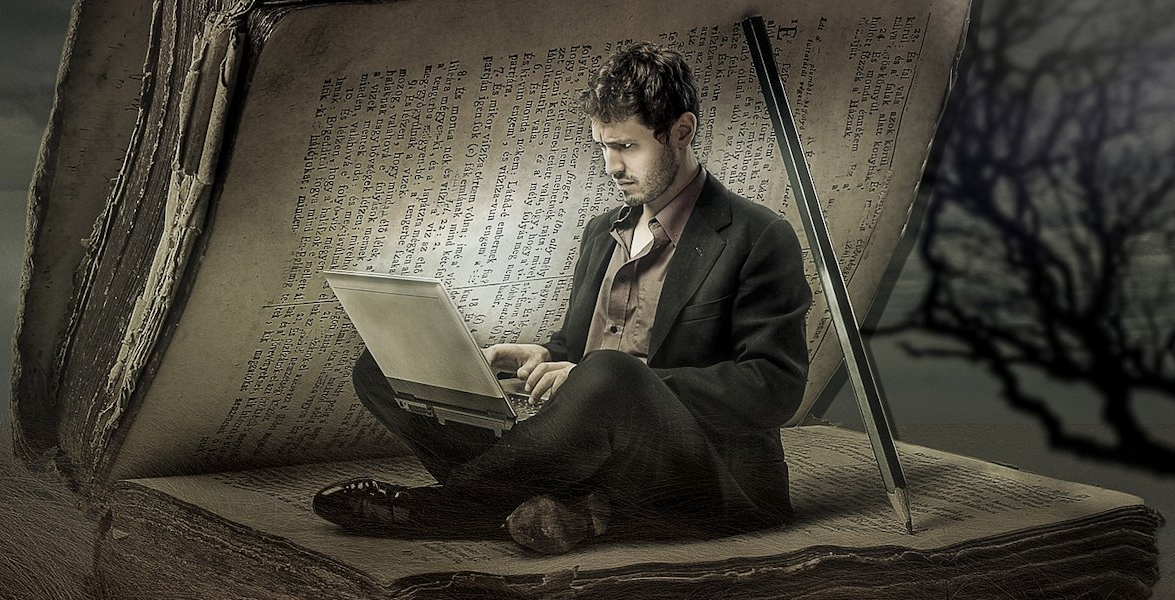I am beginning a new project that works in conjunction with TNG-WordPress integrations. The person I am doing this for currently has a highly customized registration process that requires new users to identify their relationship to the Tree. There’s a lot more to it for his project, but I was immediately intrigued because I asked for a much more simplified level of relationship for my own website. This project has resulted in a new plugin: The TNGWP Frontend Users Plugin.
All in the Family
Most of us who use TNG for our genealogy websites appreciate our registered users because they can help grow our trees without us having to add all that information ourselves. I know I do!! On the other hand, we also don’t want just anyone accessing our information – especially about living individuals – unless they are connected to our tree. This customized registration process requires proof of relationship by having the new user select the person they are most closely related to. If that relationship is other than themselves or a parent, they are required to provide additional information about parents/grandparents, etc., to show exactly how they are related to the individual they selected.
Profiled
WordPress users access their profiles through the Admin area. However, users in a TNG integration register to access the TNG portion of the site, and I see no reason for them to have access to the WordPress Admin Dashboard. The new plugin has a Front End Profile shortcode that displays a user’s profile on a regular WordPress page. The plugin picks up the extra fields in the custom registration, adds them to the WordPress user table, and displays them in the user’s profile. The profile page makes it very easy for users to access their information and keep it up to date if anything changes.
The plugin is still in development, but I have it on the site. If you click on the Profile tab, you will get a message that you need to be logged in, but you can see all the fields and the page layout. The User Registration tab begins the registration process. Right now, all that happens when you fill out the form is that you receive a confirmation email, but nothing gets written to a database, and you are not registered. I would appreciate feedback about the process. It’s possible that there could be an option to identify the relative and relationship without requiring extra information. What do you think? Click on the link at the top right of the post and leave a comment!